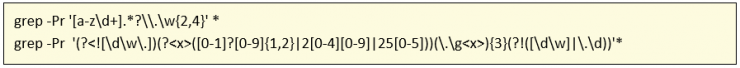These articles are part of a basic incident response workshop. Therefore, there are things that could be done more efficiently and elegantly… but the idea was to do them in a simple way so that they were easy to understand. And like any good practical workshop, you can follow it step by step: you can download a Remnux virtual machine with everything you need for the workshop here (for VMWare) or here (.ova format)]
Analysis (follow-up)
In the previous article, we had determined there was “something weird” in the computer, and we had downloaded both, a possibly malicious .doc and a user executable and mailbox. It’s time to get down to work to see what they may contain…
[Note: As a good security practice, malicious files should NEVER be shared without minimal protection. Therefore, you can download both files from here, but they are zipped with the password “infected”. Please, handle them with extreme care, you’ve been warned.]
To start with, we can open the user’s .pst to verify that the infection path is correct, something we can easily do from Windows with the Kernel Outlook PST Viewer:
[Read more…]

 A few days ago while analyzing several emails I came across one that contained a suspicious attachment. It was a .docx document that at first glance had nothing inside but it occupied 10 kb.
A few days ago while analyzing several emails I came across one that contained a suspicious attachment. It was a .docx document that at first glance had nothing inside but it occupied 10 kb.